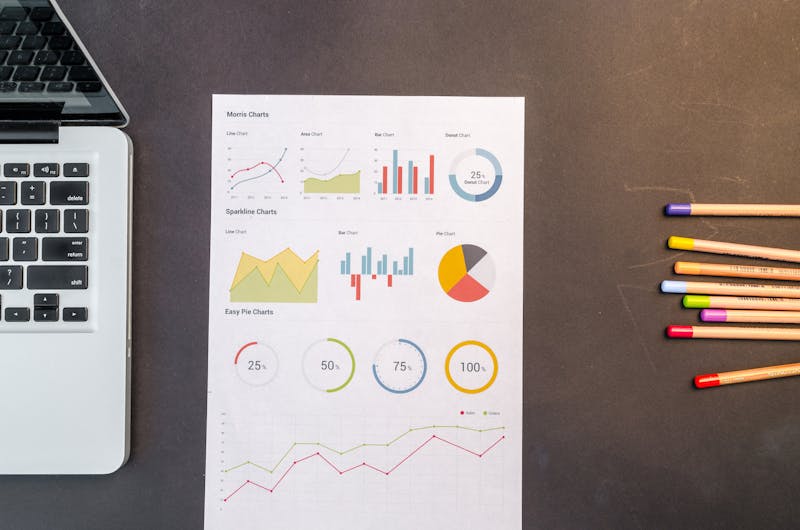Power BI Course in Bhilai with Real Business Dashboards
This program goes far beyond simple chart creation. We show how Power BI is used for management reporting, sales tracking, finance dashboards, operational monitoring and CXO-level KPI views. You learn how to connect data, clean it, model it, write DAX and design dashboards that decision-makers actually use.
You Will Gain Skills In
- 🔹 SQL for BI: Write queries, joins and aggregations to fetch clean data for Power BI.
- 🔹 Power BI Desktop: Connect multiple sources, transform data using Power Query and build robust data models.
- 🔹 DAX & Time Intelligence: Create calculated columns, measures and advanced KPIs for dynamic analysis.
- 🔹 Power BI Service & Security: Publish reports, create apps, manage workspaces and apply Row-Level Security (RLS).
- 🔹 Enterprise BI & Fabric Concepts: Understand gateways, cloud integration and how Power BI fits into the modern Microsoft BI ecosystem.